I'm trying to Clone my notebook's 80 gig Hitachi to a 500 gig Seagate but the Various Software I have tried doesn't seem to work.
Anybody got any ideas?
I'd really like to slap in my new drive but I really don't want to have to start over with a clean install.
Thank You.
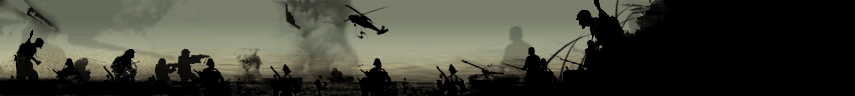







 Reply With Quote
Reply With Quote

 _
_

