I think that I have implemented the current land grab formula. If it is off, please provide your land before the attack, target land before the attack, target SAs against, and land gained.
This application requires you to have .NET 2.0 or higher installed.
There are several improvements over my original version.
General
- Slightly less screen space is required for most tabs.
- The calculator can now be made semi-transparent, so you can overlay it on the NW game.
- The Land Grab tab is no longer required to be visible.
- Reminder: You can, and have always been able to, select your entire Overview page (Ctrl+A), put it in the clipboard (Ctrl+C), and the calculator will parse it, filling in all the fields.
- Fields will now select all text on focus (either through tabbing or mouse click).
- If you enter a value that would crash the program, it will be replaced with the largest accepted value (this value will be ~2.1 billion). On the Management tab, you are limited to 13 characters (9 trillion dollars).
Battle Simulator
- Attack success is no longer a green or red circle, but the attacks which will succeed or fail are listed at the bottom in their common acronyms in green or red.
- Spy ops are also listed here, but is currently inactive, as I've not put any time into trying to get the random factor for it (just remember it being really huge).
- As you can now enter spies, the calculator will now properly determine if you have GB protection or not; in addition, your opponents GB protection will also be determined by the calculator (though this does not currently translate into a modified Land Grab prediction). As before, Military Strength is still listed as your attack strength in SAs, and the defender's defense strength to SAs.
- War mode check box has been removed, as this information is displayed at all times.
Casher Build
- This tab will now tell you how many of each building to build (as opposed to just the correct number). It does not currently optimize for your BPT, as such you may waste at most one turn each time you balance your buildings.
To Do
- Confirm that my interpretation of the land grab formula is correct. If it's off, I will also need test data (to confirm that it is correct after trying to fix it), so please send me the pre-attack values for both yours and your target's land, as well as attacks against them. If your state is in hiding, just send it a few days later. I do not need yours or your target's state number (unless you can't count, in which case I need target's to verify number of hits).
I am hosting my calculator at: http://nw.mattsflat.ca/NWCalculator.exe
2008-07-02
Land Grab should now correctly handle the attacker having significantly less land than the defender
Corrected military strength coefficients.
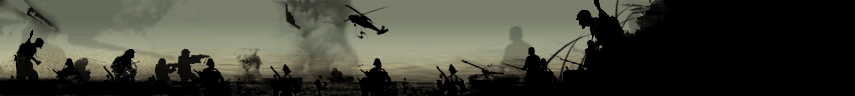









 Reply With Quote
Reply With Quote