Many years ago we communicated much differently then we do today. Times are changing and we need to change with those times.
Back when the game first started ICQ was used to create chat rooms (channels) and chat. It was advanced at the time. It soon fell out of popularity with players in the mid 00's. Moving forward a common way to communicate after ICQ was using MSN chat (AOL or Yahoo). Many nations used free forums to create a forum for their individual nation to enhance communication with each other. These where all primitive forms of social media.
NOW we have Facebook. It is extremely easy to create a Facebook group for your nation. Groups can be private and hidden to none members and can be an invite only. You can create group chats and update your group with nation news.
Members can set their individual notification settings along with other features.
To create a Facebook Group for your nation simply visit http://www.facebook.com/groups and hit the "create group" button. Fill out some simple settings and invite a few of your nation members to join.
There is one downfall and that is that you will know the actual names of the people you play with. This may actually encourage a stronger bond with-in the community in the long run.
Half the world has a facebook profile and this may be the best way to communicate with your nation mates and chat with them. This certainly can take the place of other chat programs and your "nation forums".
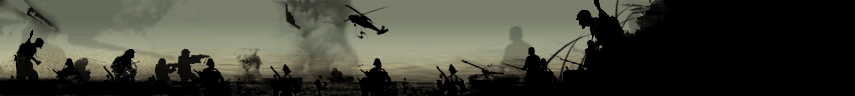





 Reply With Quote
Reply With Quote